The Lay of the Land
While most states collect sales tax from your Amazon seller account, some have zero sales taxes. Each state has its own set of rules on tax revenue collection. State sales tax rates or percentages may vary, even for localities within a state implementing it.
For those states that require sales tax, there are often differences in how sales tax is collected:
Type of Product or Service: Branded jeans may be taxed in New York but not in New Jersey, which charges sales tax on other items instead*
Amount of Tax to be Collected: Pennsylvania charges 8% sales tax while only 6% is being collected in Virginia for a pair of sneakers*
Frequency of Filing by the Seller: Sales tax remission may be required twice a year in Denver, while you can do it annually in Los Angeles*
Deadline for tax remittance: Due date for filing in South Carolina is set every 15th, while California requires sales tax return filing during the last day of the month*
*examples are for illustration purposes and are not actual sales tax laws by the cited states and localities.
Takeaway: sales tax requirements are different among each state, which you should keep in mind as you go through this guide.
So, let’s get started - here are five steps/questions to make sure you are on the right track to fulfilling your sales tax obligations:
Step 1: Do you have a sales tax nexus in a state?
Sellers on Amazon must collect the tax due to sales on behalf of states where nexus is present. A sales tax nexus generally refers to an online seller’s physical presence or connections to a particular state.
Consider the following factors that may apply to establishing a sales tax nexus:
A) Physical presence of your enterprise (e.g., office, branch, warehouse, and other brick-and-mortar structure).
B) Other types of personnel (e.g., sales agent, contractor, third party supplier, or anyone involved in your business one way or another).
C) Any warehouse or facility where your inventory or supplies are stored
D) Third-party retailers selling your product or service on a commission basis
E) Temporary sales channel via trade show, state fair, or pop-up store that features your product or service
If any of the above is present in your business, proceed with the following 3R steps:
Read up on the state and local sales tax nexus laws while focusing on the details,
Request for corresponding legal writing or sales tax report from the taxing authority,
Reach out to a legit sales tax expert to enhance your tax information.

Step 2: Is your product or service taxable?
Generally, most products and services are taxable in states where sales taxes are applicable. For example, jewelry and designer clothing are, more often than not, taxable for being exceptional items.
So, what is not taxable?
While most products fall into the taxable bucket, there are still several goods that may have sales tax exemption calculations in certain states. Non-taxable goods may include household groceries, articles of clothing, over-the-counter and prescription drugs, vitamins, and supplements, hard copy, online reading materials ( e.g., books and magazines) or subscriptions, and digital media entertainment in the form of music and film. However, the above exceptions are not across the board. It is always safe to verify the sales tax laws in every state.
What are Amazon Seller product tax codes?
Amazon comes through BIG with its product tax codes. Amazon Pro Sellers can use product tax codes (or PTCs) to determine your sales tax obligations for each product in particular states. Let’s look at an example: say a Christian book is up for sale. You should select the particular product tax code (A_BOOKS_RELIG) on Amazon. Amazon will automatically exempt it from sales tax collection as long as it is non-taxable in the state selected. Using the PTC feature is much easier than manually, so give it a try!
Step 3: Have you registered for a permit?
If you answered YES to questions 1 and 2, you have a sales tax nexus and a taxable product/service in a particular state. Unfortunately, you need to obtain a sales tax permit. For nearly all states, you can register via the online platform of the Department of Revenue of the applicable state. Alternatively, you can assign a professional to register for a permit on your behalf.
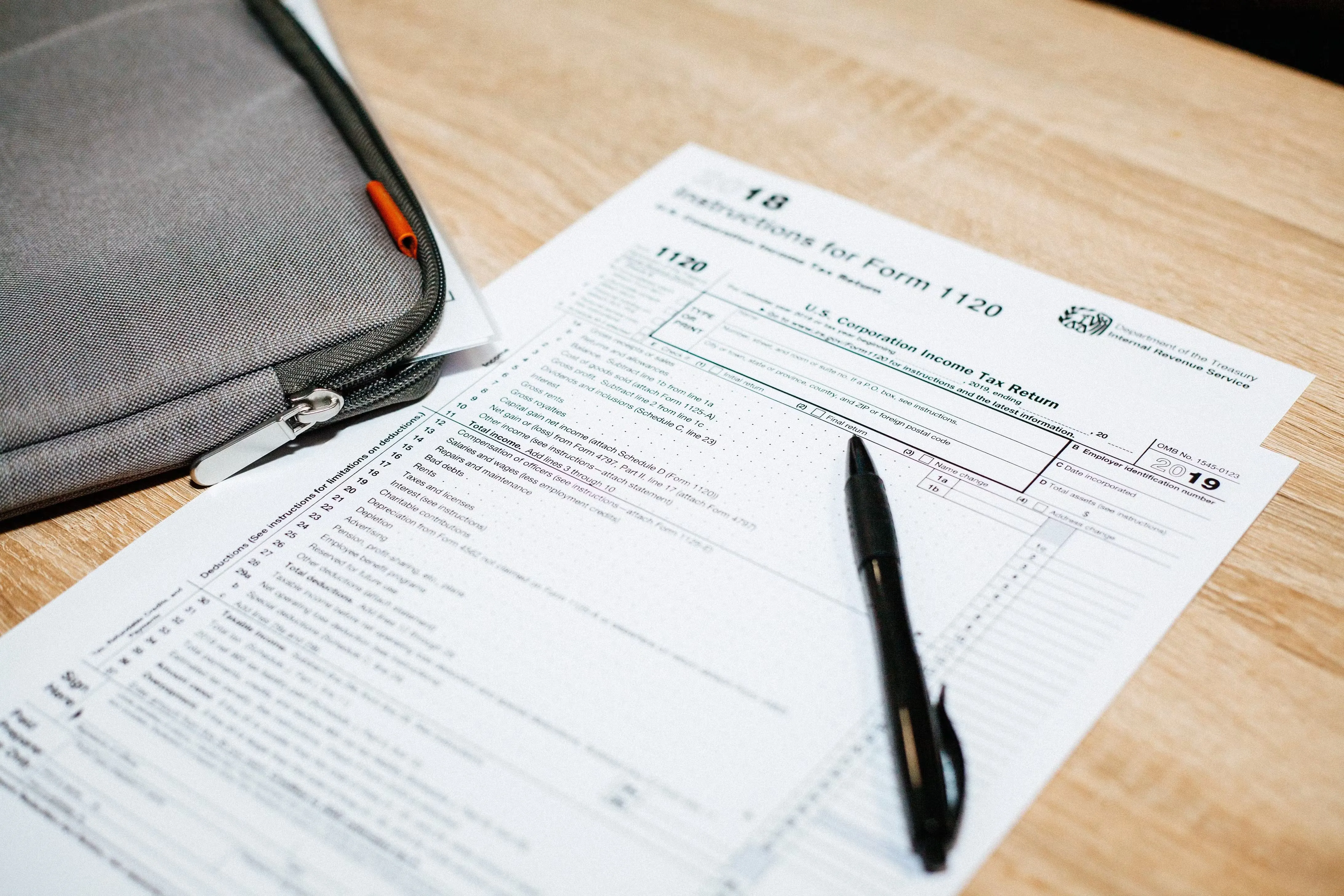
Step 4: Are you aware of which sales tax collection system and frequency are applicable in your state?
A. Sales Frequency and Due Dates
Due Dates: Mark the sales tax filing dates for each applicable state on your calendar. These dates often fall on the 15th, 25th, or last day of the month. Frequency: You may have to send in your sales tax filing monthly, quarterly, yearly, or bi-monthly. Sellers with high-volume sales are responsible for collecting sales tax and may be required to file more frequently than average retailers.
B. Origin-Based vs. Destination-based
When determining your sales tax calculation obligations, you must check whether the state is origin-based or destination-based.
Origin-Based A state is origin-based when you are required to collect sales tax due to your location in the state as a seller. For example, if you sell in Texas (origin-based system), you will charge your local tax rate to all your buyers in Texas.
Destination-Based Most states use destination-based sourcing in applying sales tax rules. If you are located in a state with a destination-based state, the sales tax depends on the state’s address of your buyer. So if you are a retailer in Seattle and your buyer’s shipping address is in Dallas, you will apply the sales tax in Dallas.
Step 5: Do you know how much sales tax you have collected?
Eventually, you will need to file your total sales tax returns. This can be quite overwhelming, especially if there are multiple transactions where you are collecting sales tax from buyers coming from different states. You will find it easier to file in origin-based states where a single tax is charged (within a given state) than in destination-based where complications may arise. There’s no denying that sales tax filing can be tedious, especially for those with many transactions and even sales tax nexus in different states.
Okay, so when should I start filing?
If the answer is YES to questions 2 to 5, you are ready to file your sales tax returns accordingly.
A YES reply to question number 1 means you will need additional measures to collect and pay sales tax.
You can electronically file taxes using the state’s taxing authority website or manually submit the necessary forms. Don’t delay or do it early, so you do not incur penalties. If for some reason, you were late in filing sales tax returns, some states may let you slide if it’s a first-time offense. Best to call them and hope the customer service rep is having a good day.
Accounting and Sales Tax: What do Amazon Sellers Need to Know?
Amazon business sellers need to know a few key things regarding accounting and sales tax. First, they must be aware of the different taxes that may apply to their business. Second, they need to keep accurate records of their sales and expenses. And third, they must perform sales tax reporting and filing on time. They should also remember to pay the right amount of sales tax they owe. This can help avoid any penalties or interest charges that the government may assess. By understanding these key points, Amazon sellers can help ensure that their business complies with all tax laws and regulations.
Sales tax is a complex and ever-changing topic, and Amazon sellers need to be aware of the requirements in each state where they have nexus. Accounting for sales tax can be a challenge, but there are software solutions that can help. Amazon sellers should consult a tax advisor to comply with all applicable laws.

Disclaimer: The above information is made available on a good faith basis and is intended only for general education. The article should not be construed as tax or legal advice. We recommend contacting a duly certified tax professional or CPA to assist with any topics this article raises.
