
Unlike Google, Amazon caters to buyers. What does this mean for e-commerce sellers? The majority of people who visit Amazon are looking for products to buy and not to look up facts or post on social media.
They are simply here to shop!
In a way, Amazon is more exciting for business owners - it allows for competition in order to climb to the top of the Amazon search engine.
Amazon Seller SEO can boost your sales overnight and have made some multi-millionaires.
Now let’s jump headfirst into learning how to optimize your products for the Amazon search engine.
1. Amazon Seller SEO: Keywords, Keywords, and More Keywords
We previously wrote about long-tail keyword optimization for Amazon sellers. Keywords are the bread and butter of Amazon SEO. Long-tail keywords are more specific and usually longer than normal keywords. For instance, say you wanted to use the keyword “Amazon Quick Books.” Instead, you would use the “Best Amazon Quick Books Integration Tool.”
There are also a number of tools that you can use to find the proper keywords for your listing - our favorite FREE tool is Scientific Seller.
2. Amazon Seller SEO: Amazon Product Titles
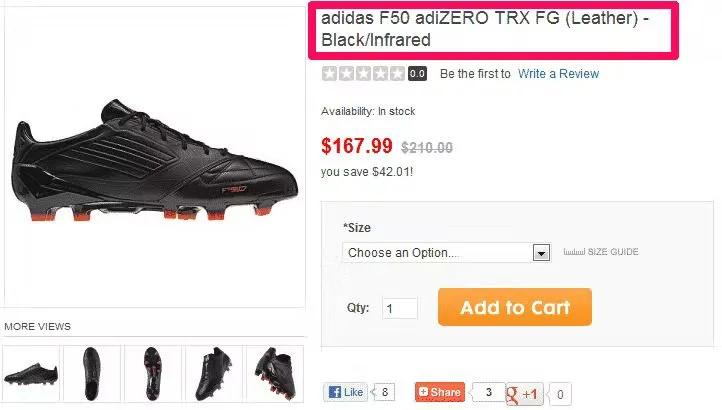
Whenever buyers utilize Amazon’s search engine to find a product to purchase, they will see that the results page has two different types of formats: the gallery view and the list view.
The list view has 16 results and shows up whenever a customer searches within all departments. On the other hand, a gallery view pops up when a customer searches only on a particular department and provides 24 results on a page. It is essential that as a seller you will dominate all of the filter fields.
To have your product show up on every customer’s search, you first have to create a relevant title with less than 150 characters. Every time customers search, they enter keywords. These keywords are used to match the terms that are placed in the title of your product.
The first tip to owning Amazon’s search is by creating a compelling and relevant term for your product. Choose well as these search terms determine the fate of your product. Put yourself in your customer’s shoes and pretend you are searching for a product.
Use the keywords that you would type in the search bar as the terms of your product. Don’t create a title that seems spammy. Choose the right keywords carefully. A product’s title is very crucial to getting your product found.
3. Amazon Seller SEO: Amazon Product Prices
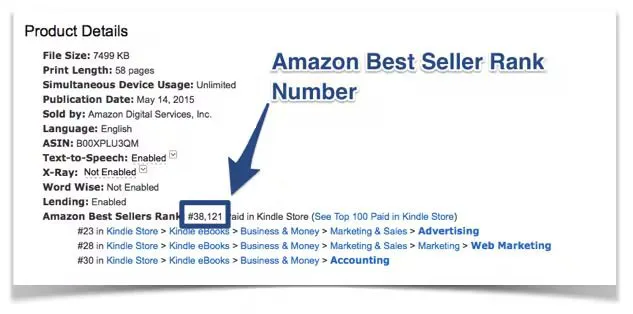
The price of your product is another determining factor for your business. Here are some tips to get started:
Monitor Competitor Prices: Check your competitors’ pricing and offer your product for a lesser value. But don’t sell yourself short. This method increases your rank in the Buy Box which results in more conversions and sales.
Sales Prices: Another way to hook in buyers is by providing them with a sale price. A price slash makes your buyers feel like they’re getting a good deal by buying your product. Imagine seeing a product priced at 250 dollars but is currently sold at 225 dollars.
Use a Repricer: You can check out our blog post on repricing for a detailed overview of how to use repricers.
Check your product category: Always take into consideration the prices of other products in the same category. Don’t price your product too high or too low. Also, be aware of other websites and online store’s prices with regards to the product that you are selling. When shoppers see that your product’s price is comparable to others, they will be inclined to buy from Amazon and choose your product.
4. Amazon Seller SEO: Amazon Product Images
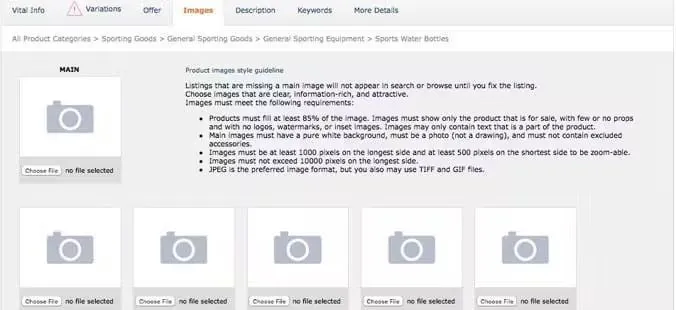
Always follow Amazon’s guidelines on images. Most of the time, Amazon suppresses a product’s listing when it does not meet the guidelines.
Photos are probably the most important tool for enticing buyers to visit your listings. A picture literally speaks a thousand words.
Upload a picture that is larger than 1000 x 1000 pixels, allowing you to better utilize Amazon’s zoom feature.
Upload the maximum amount of photos - seven - to increase your chances.
Upload at least one photo that demonstrates your product in use.
Always invest in a good camera or get a professional photographer to take pictures of your product!
5. Amazon Seller SEO: The Description
Improve your rankings on Amazon by adding more keywords in the description box. Use bullet points to help your customers know more about your product. Entice people and give them reasons to buy your product.
Avoid placing the wrong and mismatched description. Check it once, or twice to make sure there are no mistakes. Be confident in writing and know what you are talking about to gain your customers’ trust and attention.
In Conclusion …
All in all, when selling on Amazon, do proper research so you won’t fall behind your competitors. Increase your sales and boost your product’s rankings. Check all the factors that can affect your Amazon’s search rankings and focus on these.
The discussed tips and advice are merely a few of what everyone is saying about SEO for Amazon marketplace sellers. There are a few more technical ones, but these are excellent ways to boost your rankings and rake in more sales. Remember that for every purchase you get, the more your ranking on Amazon increases.
But despite all the tips and techniques offered in this article, you must always remember the basics to maintain your high sales. Always ensure that you don’t run out of stock and monitor your inventory in the warehouse.
